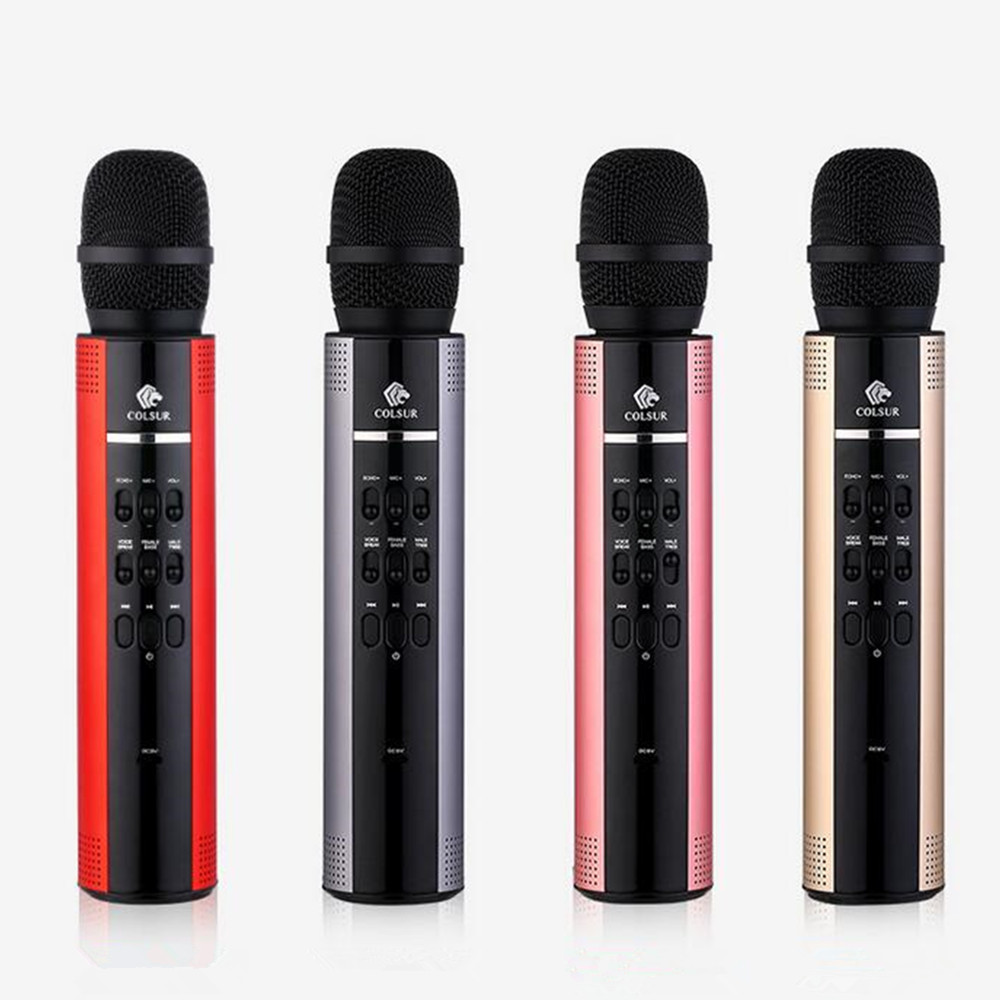Memobird G3 Mini Printer Lovely Portable Picture Pocket Wireless Wifi Bluetooth 42

Overview : There are two print modes of MEMOBIRD G3 Printer : Cloud Mode and Local Mode Cloud mode should be connected with WiFi Local mode doesnt need extra WiFi connecting, you can use it with the WiFi of this printer, but need to setup in cloud mode when you use it at the first time About Cloud Print Mode : Step 1 : connecting with the power, then the printer will show green light Step 2 : open the WiFi of your mobile phone Step 3 : scanning the QR code ( on the bottom of this manual ) to download the App, then create a new account Step 4 : checking the switch on the bottom whether has cloud icon like Step 5 : follow the App prompts, double-click the keypad and scanning the QR code to bind the new equipment Step 6 : follow the App prompts, press the keypad 6 seconds to configure WiFi About Local Mode : Step 1 : turn off the bottom switch of MEMOBIRD Printer, make sure there is no cloud icon shown on the device Step 2 : follow the prompts of the paper note, then connect with the WiFi Lees meer over de Memobird G3 Mini Printer Lovely Portable Picture Pocket Wireless Wifi Bluetooth 42 van huismerk in de productgroep computers
50,56
| Merk | huismerk |
| voorraad | yes |
| Levering | Bezorgen of afhalen |
| Staat | Nieuw en Tweedehands |
| Aanbieding | Bekijk de prijs |

Bezig met zoeken naar producten, kortingen en aanbiedingen voor huismerk printers en supplies printers...

169,99
Aodin M6 Android Mini Pocket Projector 5000 Mah Dlp Wifi Portable Handheld Bluetooth
huismerk

56,65
Paperang Pt1 Label Printer Portable Bluetooth 40 Diy Editing Phone Wireless Connection
huismerk

18,85
Wh Pc 1 Mini Mushroom Wood Portable Bluetooth Sound Handsfree Stereo Outdoor Wooden 42 Wireless 10W
wh